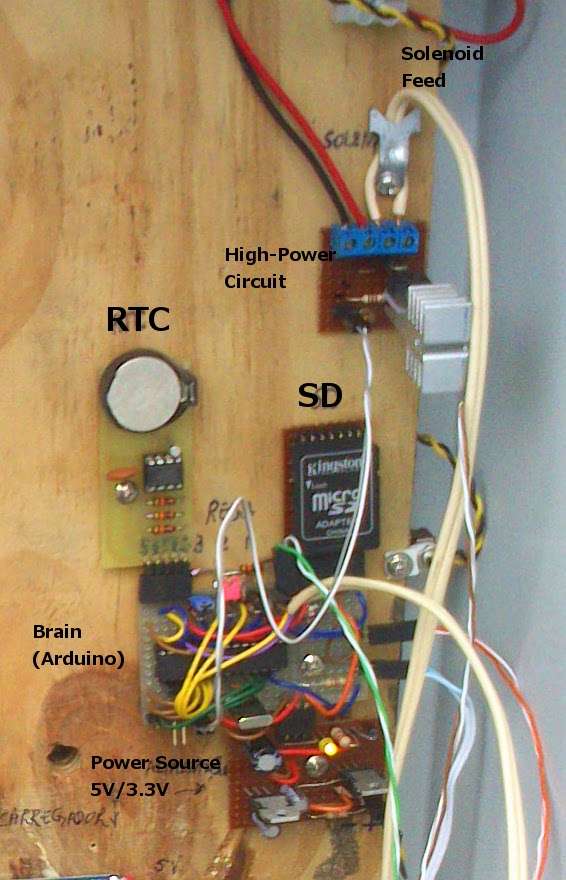Well... The Summer is coming, we're almost at Spring time and I bought a solenoid and finally got the wateringduino on the field. This year I'll have fantastic strawberries I can assure!
I made some changes to the project, and I'm still adapting it to the needs I have, so, let's see:
- Circuit 1; Watering the strawberries based on data collected by the probe. I found out that it works fine but there's an adjustment needed to guarantee that the moist level doesn't change so drastically during daytime with the temperature change.
- Circuit 2; I intend to improve and change this circuit to water the raspberries and blueberries during daytime within the most warm hours in two small periods of time (4 minutes only), once before 12:00 and another afterwards, to keep the roots slightly wet but not too wet. A probe will not be used, I'll use the RTC instead to do the job.
- Circuit 3; Is to be changed, not using probes, using the RTC instead, as in circuit 2 but in this case watering the trees daily for 20 minutes, probably a couple hours before sunrise.
I leave some graphs I got from the SD logger that wateringduino has implemented.

The first one (on the left) is a temperature graph of an underground probe, about 0.5 meter beneath soil surface.

The second one (on the right side) is the moist values the system got, and as you can see it needs some adjustment because the moist values don't change that much during daytime, so, what's happening is that conductivity changes with the heat, and as the strawberry "vase" is hanged at about 1 meter height, it get's warmer with the sun rays during daytime, hence, the voltage gets higher within warmer conditions. The corrective formula (there are also corrective tables, but the application of an equation is easier to do) is this one:
I haven't decided yet if I'm going to use it, after all it's extra hard-work as a tradeoff of cleaner data, so... Nevertheless it means that the electric conductivity at 25 Celsius is equal to the obtained electric conductivity multiplied by an exponential factor which has the soil temperature within it, aimed to balance the data.
The orange spikes concern the moments that the system starts watering.
As you can see the system is working fine and I have now nicely wet strawberries! Cheers!
 At left you can see the light pole and water-resistant distribution box with the projectors assembled (they already have some corrosion because of humidity...).
At left you can see the light pole and water-resistant distribution box with the projectors assembled (they already have some corrosion because of humidity...). The picture on the right has the bluetooth device already connected and about to be closed inside his "home". For getting it to work I assembled an arduino (wich gave me a huge headache with the resonators I bought, they simply didn't work!) which interprets the bluetooth signals and transfers it to digital/analog pins, at the moment it only lights the projectors, but.. the sky is the limit!
The picture on the right has the bluetooth device already connected and about to be closed inside his "home". For getting it to work I assembled an arduino (wich gave me a huge headache with the resonators I bought, they simply didn't work!) which interprets the bluetooth signals and transfers it to digital/analog pins, at the moment it only lights the projectors, but.. the sky is the limit! To drive the 12V/10W LEDs I used a TIP120, and it works fine as you can see on the picture on the right and the bluetooth signal gets quite far, I'd say.
To drive the 12V/10W LEDs I used a TIP120, and it works fine as you can see on the picture on the right and the bluetooth signal gets quite far, I'd say.